Tech in school
At our school, we understand that families may feel concerned about screen time and the idea that technology could replace valuable real-world learning. Messages on social media can often give a distorted or exaggerated view of how technology is used in schools, and we want to reassure you that this is not our approach.
We use technology thoughtfully and purposefully—as a tool to support learning, spark creativity, and strengthen key skills, not as a substitute for teaching, play, or human connection. Our aim is to help children use technology safely, responsibly, and meaningfully as part of a balanced, enriching school experience.
Do children have smartphones?
No. Since September 2025, we have been a smartphone free school. This means that children are not allowed to bring a smartphone or other 'smart' devices such as smartwatches to school.
What tech hardware do children use in school?
In KS1&2 (Year 1-6), each child has an allocated iPad.
In Reception, there are three iPads.
Each teacher from Reception - Y6 has a laptop, which connects to a large LCD screen at the front of the classroom.
We also have data loggers, a weather station and a time-lapse camera in the playground to help understanding of seasons and the movement of the Sun.
What tech software do children use in Reception?
In Reception, not much. The three iPads in class are set up using guided access, usually onto an app called Busy Things.
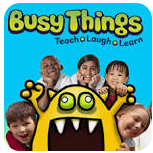
Busy Things is a fun educational app for young children in Nursery and Reception. It uses colourful games to help them learn early skills like phonics, counting, shapes, and simple problem-solving. Children can also draw, explore music, and learn about the world around them. Activities are short, playful, and easy to navigate, making learning feel like a game while supporting EYFS development.
Children can select to use the iPad during non-directed time. During this time, children have the choice of many different activities, both inside and outside the classroom. Use of the iPad is limited to 5 minutes using the sand timer. Children also cannot go back to it once they have had a turn.
The teacher may also use the LCD screen to share visual models for maths lessons, phonics lessons. When this occurs, the amount of screen time is unlikely to exceed 5-10 minutes.
The teacher may also use the LCD screen to share interesting video clips. For example, when the garden is full of dandelions, children first explore them outdoors: observing, discussing, using magnifying glasses, and blowing the seeds. Only after this meaningful, hands-on learning might the teacher use the LCD screen to show a short time-lapse video revealing how dandelions change over several weeks. In this way, technology helps deepen curiosity and understanding, while the heart of learning remains real, active, and connected to the world around them.
What tech software is used in Y1-6?
The table below provides an overview of the software we use in school. Please note that this list is not exhaustive and may change over time.
Computing is a statutory subject. To support children’s learning in this area, we use the app Code.org. You can learn more about the content and structure of this programme by clicking here, which will take you to the Computing Curriculum section of our website.

What is Arbor?

Accessing the Arbor Parent Portal
We use the Arbor Management Information System (MIS) to manage all school records efficiently. Arbor offers a Parent Portal that allows you to log in and view the information we hold for you and your child.
Through the Parent Portal, you can:
-
Check your child’s attendance and punctuality
-
Request changes to personal details (e.g. new mobile number or address)
-
Manage future bookings for clubs and trips
We strongly encourage all families to sign up for the Arbor Parent Portal App to stay connected and informed.
To access your account:
-
Visit login.arbor.sc
-
Click ‘Forgotten Password?’ and follow the on-screen instructions
-
Your username is the email address we have on record for you
If you have any issues accessing the portal or need to update your email address, please contact the school office.
What is ClassDojo?

We use ClassDojo to share class and school news and events. It’s free to use and totally secure. Only approved guardian email addresses from our school records can view the information. It also links with our rewards system so you can see how many DoJo points have been earned. You will only view posts relevant to your child’s class or whole school events. Updates can be instantly translated into over 100 languages.
Please note that teachers do not use the chat function or messaging with families. Messages for teachers should be sent via the office email (info@stmargaretslee.lewisham.sch.uk).
Do children do writing on iPads?
The short answer is no. Virtually the whole curriculum in EYFS and KS1 & 2 uses books and pencils/pens.